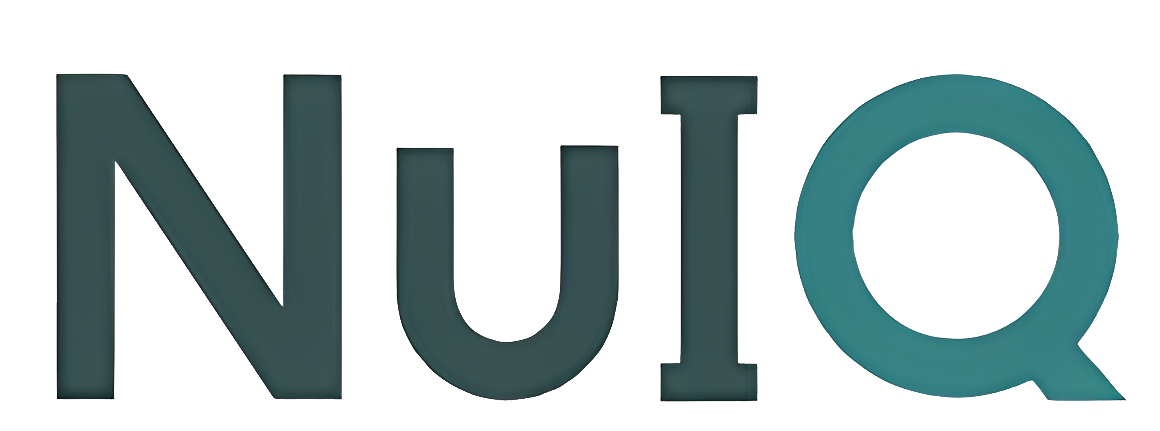Effortless Therapy Notes for Individual and Group Sessions.
No Credit Card Required
From individual to group therapy our AI creates notes automatically so you can spend less time scribbling and more time connecting

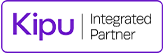

The Nuiq difference
Hear From Our Customers
Hundred of organizations and Thousands of practitioners transformed their practice with NuIQ. Experience the power of NuIQ and start generating detailed therapy notes effortlessly.
Words Processed so far …
Before NuIQ, the mountain of paperwork was truly overwhelming.
Now, I actually have time for myself. It feels like I got my life back!

Rebekah K.
LPC
Finally, a secure solution that meets the specific needs of LMFTs.
The note quality and ability to have live session notes is truly groundbreaking.

Emily R.
LMFT
As a busy therapist, efficiency is everything. This platform’s time-saving features have been invaluable to my daily work.
I recommend it to everyone!

Samantha M.
LCSW
What I love the most is that I can just copy and paste my session notes straight into my EHR!
And I can do it while using it for both live or recorded sessions.

James T.
LPC
How To Use?
Therapy Notes are Ready in Three Simple Steps.

1. Start Session
Let NuIQ listen to your Session or Record it or Dictate summary or Type/Paste details later .
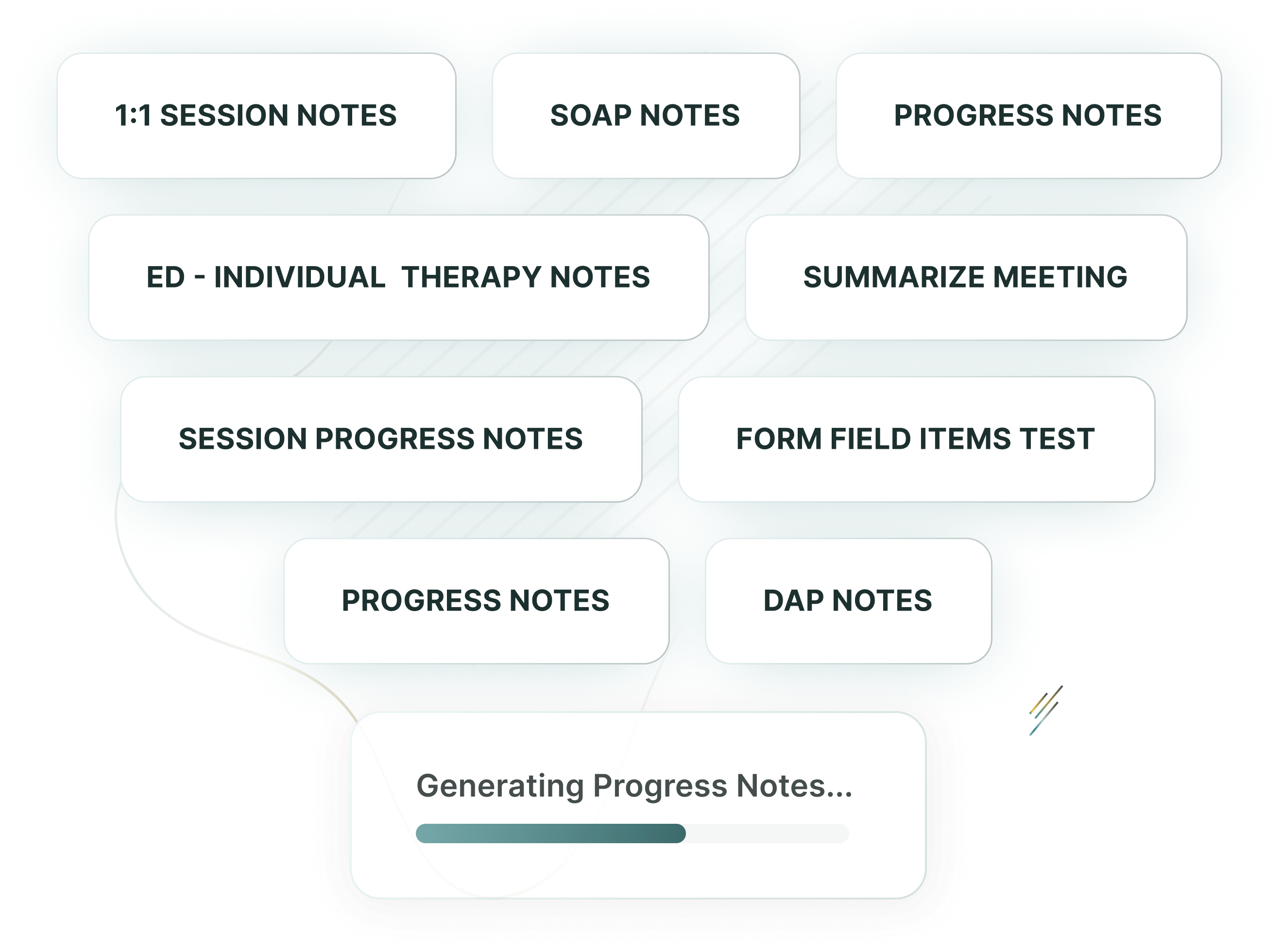
2. Generate Notes
Select Therapy Notes Type you want and click on Generate Notes.
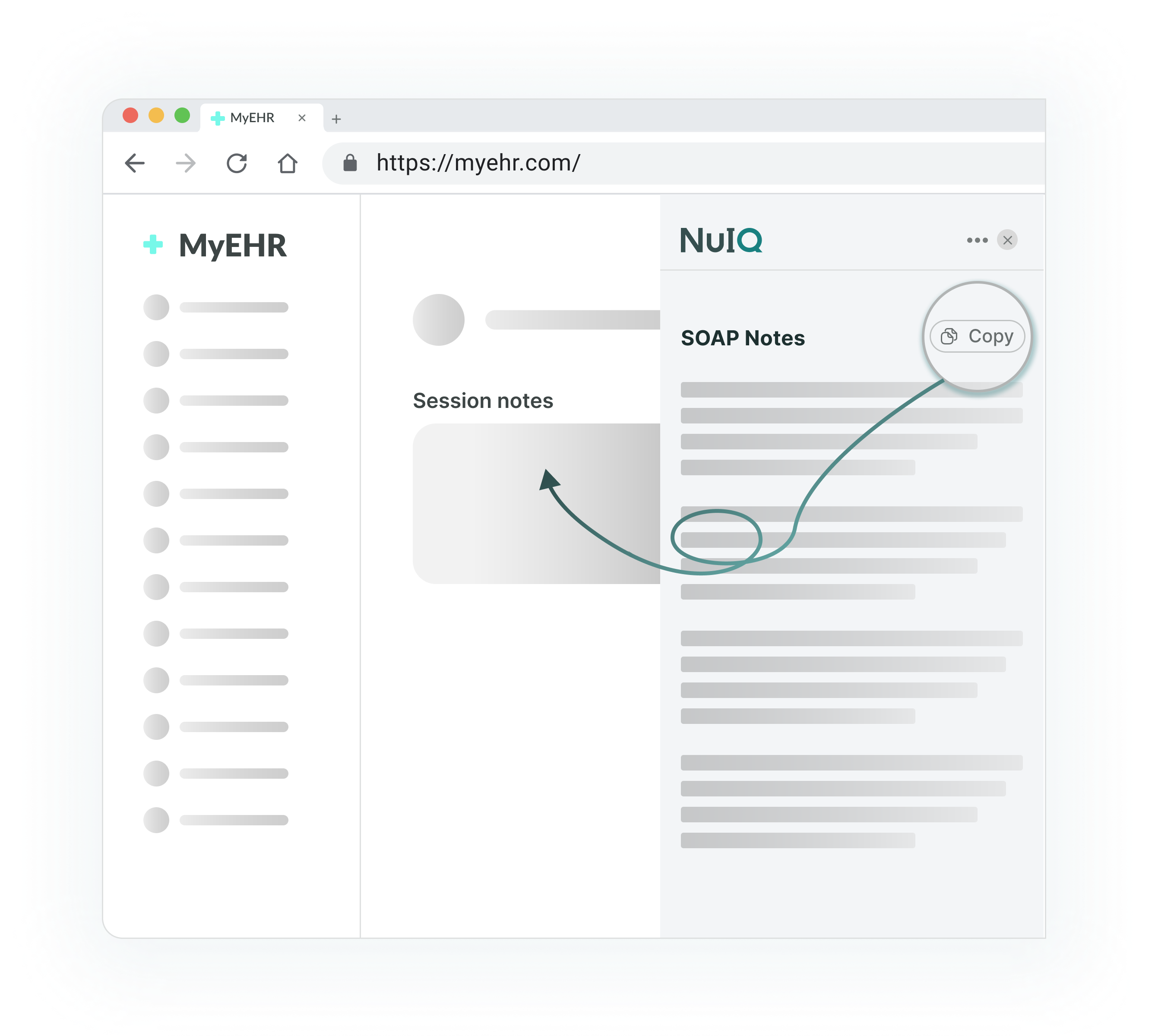
3. Done
Review and transfer Therapy Notes to your EHR
Stop Scribbling Start Connecting.
Tired of missing vital cues while taking notes? NuIQ frees you to focus on what really matters: your client. We handle the therapy notes so you can build stronger relationships, one meaningful conversation at a time.

What Research Shows
How does automating your therapy note taking process helps your practice?
Note taking time and backlogs reduction
Reduction in Stress and Burnouts
Increase in Revenue and savings
increase in client retention
recoup your Investment in one SEssion
Invest in Your Practice Today
Free Trial
Single User
Professional
Single User
Enterprise
Popular
Centers with 2+ users
No credit card required for trial
Frequently Asked Questions
At NuIQ, we take privacy and security seriously. We ensure HIPAA compliance by not storing any notes or session data. NuIQ “Listens” to your session, either during a live therapy session, or while you dictate your notes/memory of the session afterwards. It does not save or keep the audio, transcription, or the resulting notes on your device or in the cloud. When you close the session after copying and pasting your notes into your EHR, the audio, transcription and resulting notes are gone from NuIQ forever.
The only exception is in the case of a processing error, in which case we do prompt you to save the audio to your device so you can import it and generate the notes at a later time. Once you have re-processed the audio file and deleted it from your device, the data is gone.
We prioritize the security and confidentiality of your data. NuIQ employs robust encryption protocols and follows industry best practices to ensure the protection of your information. Rest assured that your data is handled with the utmost care.
Yes, NuIQ is designed to be compatible with various devices and operating systems. Whether you’re using a PC, Mac, tablet, smartphone or recorder you should be able to access NuIQ seamlessly.
You can simply use your own device’s app or recorder and upload at a later time to see NuIQ do its magic.
We encourage you to be familiar with your State regulations regarding the collection of two-party audio recording. States that require two-party consent are: California, Connecticut, Florida, Illinois, Maryland, Massachusetts, Michigan, Montana, Nevada, New Hampshire, Pennsylvania, and Washington. If you would like to include an Audio Consent Form in your client intake forms, here is a template you can use to create one for your practice.
If you have backdated notes, this feature will be your best friend! You can simply narrate your session from your own notes/memory. NuIQ will still be able to provide the detailed notes you desire.
Currently, the format and template of the notes are standardized to DAP/SOAP/Session Progress Notes. However, You can contact us here to add a new Form.
NuIQ strives to provide accurate and comprehensive notes based on the recorded sessions or narrations. While NuIQ is designed to be highly accurate, it’s important to review and verify the notes for any minor errors or omission.
Still have unanswered questions ? We’re here to help.
Click the button below, and we’ll ensure your experience at NuIQ is as smooth as possible. Whether you have inquiries about our services, need technical assistance, or want further clarification, our team is ready to assist you.