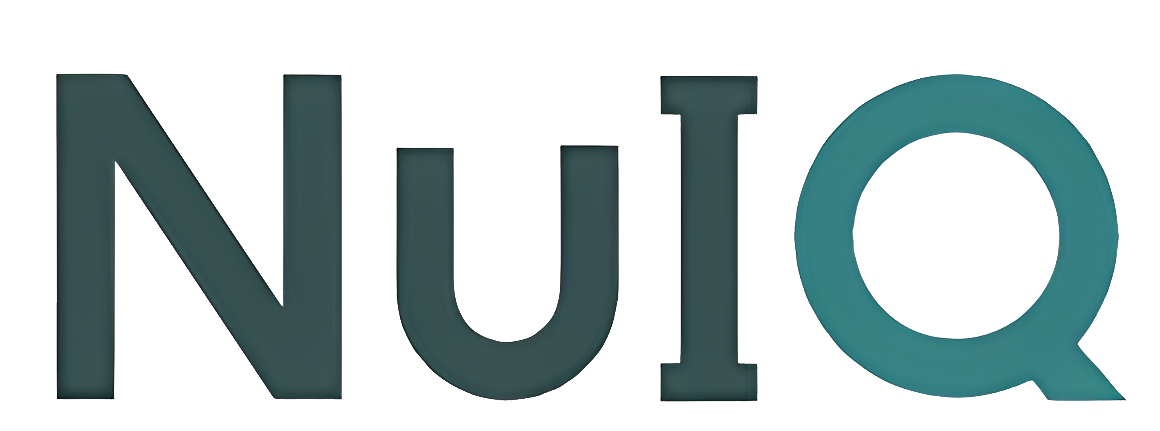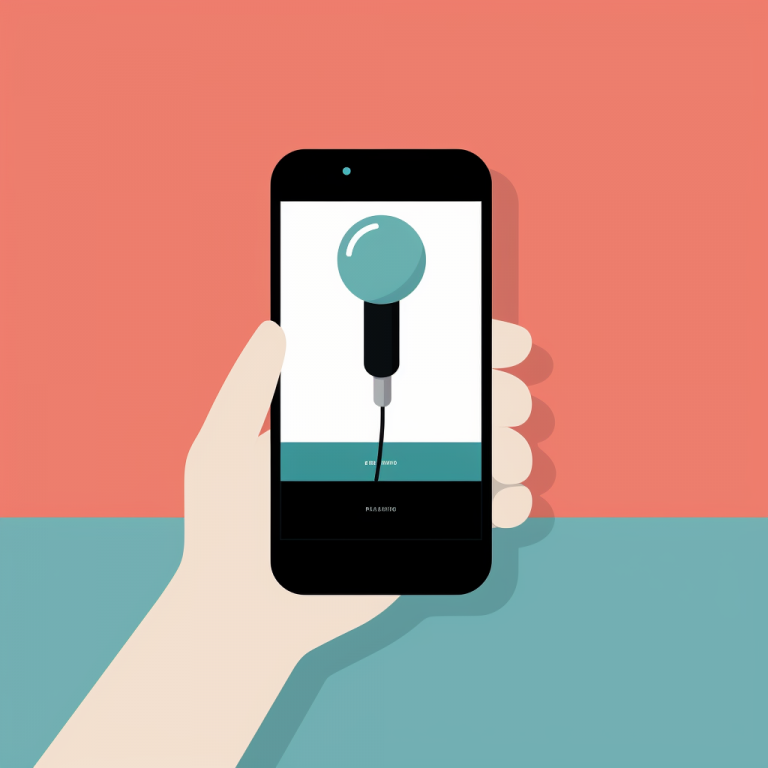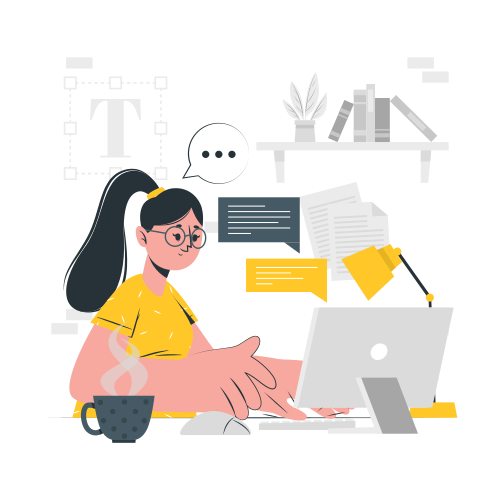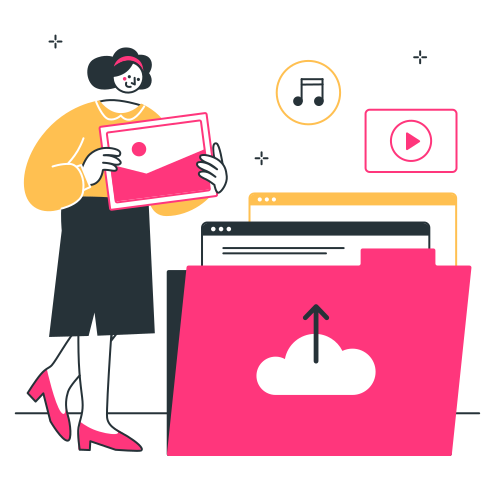How To Enable Microphone Access on iOS
When you tap the record button in Q-Notes, your browser should ask for your permission to access your device’s Microphone. If you are not seeing this request and are getting an error about Microphone permissions, please follow these steps. Enable Safari Microphone Permissions When set to Ask, your permission will be requested for each website…